Have a question in your in your mind that Why some websites have a download countdown?
Some are mentioning advertising as a reason, but I’d say that’s an additional benefit. This strategy reduces bounce off your site. We well know that simple and best way to reduce the bounce rate of any website is to improve the quality of content and try to post engage more and more audience on your website. Quality content of the site and added media to the same like an image, gif file, video, graphics, make a huge difference but in some case post content related to soft file product. That means traffic of your site here to get download file and left your site. In this way case, they lose your content and ads and increasing the bounce rate of your site. So, this simple Strategy to reduce bounce rate of a site and chance to increase CTR of your google adsense.
It usually has something like to do as Digital marketing. The longer visitor are on the site, that makes the higher the potential for you to might click an ad. They are deliberately annoying to exploit the 1 in 100 people that lose patience and click a link of ads before the file download begins or Ads video plays. Here are steps to add timer in your website post.
NOTE: TO UNDERSTAND THIS TUTORIAL, YOU MAY NEED TO WATCH THIS VIDEO ABOVE, WITHOUT SEEING THE VIDEO, YOU MAY NOT UNDERSTAND ALL THESE CODES VERY WELL.
So, You can also create your download link with a timer in Blogger with the following steps.
- After getting a code of timer, just create a page in blogger
- Past code in HTML Editor of a new page
- Find “herf Url” top and bottom of the code file and replace with your targeted download file link.
- Save and Publish
Then after you need to copy URL of your page and linked with a button where you want to set a timer.
(Don't forget to put your feedback in comment section)

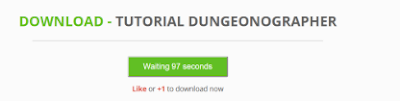





https://www.freecoursesites.online/2019/08/php-for-beginners-to-inventory-pos.html
ReplyDeletehttps://www.freecoursesites.online/2019/08/php-for-beginners-to-inventory-pos.html
ReplyDeleteHello technically blog
ReplyDeletehi
ReplyDeleteFunny Whatsapp groups
This comment has been removed by the author.
ReplyDeletehttps://www.truesoftwarehub.com/
ReplyDeleteBhai mujhe ye template de do
ReplyDeleteSoraTemplates se download kiya tha
Pr upload nhi hua
Nice guide. Am using it on my blog now
ReplyDeleteNice To but to Get Clear Information Go to https://onlyattechnology.blogspot.com/2020/01/how-to-add-download-timer-for-blogger.html?m=1
ReplyDeletenice article.. you are requested to provide me backlinks from your site..
ReplyDeletemy site name is www.getmyguru.in
I Like Your POst its become a Phpstorm dear
ReplyDeletehow can i add countdown page in blogger like ssrmovies?
ReplyDeleteThis comment has been removed by the author.
ReplyDeleteThis comment has been removed by the author.
ReplyDeleteThank You, its very helpful
ReplyDeleteThanks for sharing an useful and informative content in your blog. I suggest your site to everyone
ReplyDeleteI have something for you like:
Stylish Fonts Website Online
Stylish Fonts Generator
Latest Muharram Shayari
Muharram Shayari In Urdu
Moharram Shayari Images
Muharram Wallpaper
Best Shayari Website
Thanks for sharing an useful and informative content in your blog. I suggest your site to everyone
ReplyDeleteI have something for you like:
Stylish Fonts Website Online
Stylish Fonts Generator
Latest Muharram Shayari
Muharram Shayari In Urdu
Moharram Shayari Images
Muharram Wallpaper
Best Shayari Website
Great And Helpful Content With Informational Article. Thanks For Sharing It With All Of Us On Internet Through Your Website. Keep It Up And Stay Going Ahead. Fonts Are Stylish, Fancy Texts, Awesome Name Fonts.
ReplyDeleteStylish Fonts Website Online
Stylish Fonts Generator
Stylish Fonts Converter
Stylish Fonts Changer
Cool And Fancy Texts
Best Shayari Website
Great And Helpful Content With Informational Article. Thanks For Sharing It With All Of Us On Internet Through Your Website. Keep It Up And Stay Going Ahead. Fonts Are Stylish, Fancy Texts, Awesome Name Fonts.
ReplyDeleteLearn What Is A Blog
What Is Blogging - Full Tutorial
Who Is Blogger - Definition & Explanation
Difference Between Blog And Website
Blog Vs Website
Best Shayari Website
Great And Helpful Content With Informational Article. Thanks For Sharing It With All Of Us On Internet Through Your Website. Keep It Up And Stay Going Ahead. Fonts Are Stylish, Fancy Texts, Awesome Name Fonts.
ReplyDeleteHow to create a url encrypter website in blogger for free
How to Start a Blog with Blogger or Blogspot.com
How to Install Amp in Blogger the easiest way
How to increase blogger blog speed with Gzip
LiberHero.blogspot.com
ReplyDeleteliberhero.blogspot.com
ReplyDeleteNice
ReplyDeleteVisit PRIMARY TEACHER RESOURCES-KVS
ReplyDeleteHay đấy anh
ReplyDeletecửa lưới dạng xếp
cửa lưới chống muỗi
lưới chống chuột
cửa lưới chống muỗi hà nội
figaro olive oil
ReplyDeletekellogg's muesli